[section label= »Objectif » anchor= »objectif »]
Objectif
Le but étant de gagner du temps dans la création de ces derniers car les graphistes sont amené à les utiliser quotidiennement.
[section label= »En pratique » anchor= »en-pratique »]
En pratique
- moduleMakerUI : Création d’une interface indépendante
- moduleMaker : Ensemble des fonctions et params de création des modules
Important
Par expérience, j’ai volontairement choisi de ne pas optimiser mon code en regroupant dans des fonctions communes la création des 4 types de modules. En effet, ayant souvent besoin d’apporter des modifs à la logique de l’un ou l’autre, j’ai finalement opté pour une séparation quasi totale des process de création.
Je suis ainsi plus sur de pouvoir répondre à de nouvelles demandes improbables sans avoir à revoir toute ma logique initiale.
[section label= »Imports nécessaires » anchor= »imports-necessaires »]
Imports nécessaires
1 2 3 4 5 6 7 8 | # Lib Mari import mari # Lib utils import functools # PythonQt UserInterface - Attention: Surcouche spécifique Mari import PythonQt.QtGui as gui # PythonQt Core - Attention: Surcouche spécifique Mari import PythonQt.QtCore as core |
[section label= »Interface utilisateur » anchor= »interface-utilisateur »]
Interface utilisateur – moduleMakerUI
1 2 3 4 5 6 7 8 9 10 11 12 13 14 15 | class moduleMakerUI(gui.QWidget): def __init__(self, model): # Initialisation des variables self.mm = model # Init du model moduleList = self.mm.moduleList # Modules a creer d'apres le model # Creation de interface en PythonQt (PyQt spécifique Mari) gui.QWidget.__init__(self) layout = gui.QVBoxLayout(self) # Pour chaque module: Creation d'un bouton for module in moduleList: button = gui.QPushButton(module, self) layout.addWidget(button) myFct = functools.partial(self.mm.moduleMaker_createModule, module) mari.utils.connect(button.clicked, myFct) self.setLayout(layout) |
[section label= »Création des modules » anchor= »creation-modules »]
Création des modules – moduleMaker
Ci-dessous, la liste des fonctions utilisées.
1 2 3 4 5 6 7 8 9 10 11 12 13 14 15 16 17 18 19 20 21 22 23 24 25 26 27 28 29 30 31 32 33 34 35 36 37 38 39 40 41 42 43 44 45 46 47 48 49 50 51 52 53 | class moduleMaker(object): # 1 - Create a new module def moduleMaker_createModule(self, mod="", state=False) # Processus de creation de chaque module # 2 - Create a Channel def moduleMaker_createChannel(self, name, res, depth) # Creation d'un Channel s'il n'existe pas # 3 - Create an Paintable Layer def moduleMaker_createPaintableLayer(self, chan, name) # Creation d'un Paintable Layer s'il n'existe pas # 4 - Create an Procedural Layer def moduleMaker_createProceduralLayer(self, mod, chan, type, col, name, file, msk) # Creation d'un Procedural Layer s'il n'existe pas # 5 - Create an Adjustment Layer def moduleMaker_createAdjustmentLayer(self, chan, type, col, name, file, msk) # Creation d'un Adjustment Layer s'il n'existe pas # 6 - Create Layer(s) for the MskChannel def moduleMaker_createMskChannelLayer(self, mod, chan, name, file) # Creation specifique pour les Layers du Channel Msk # 7 - Set parameters and options for a layer def moduleMaker_setLayerOptions(self, layer, group, col, file, msk) # Config des options et parametres des Layers # 8 - Get a Channel or return False def moduleMaker_getChannel(self, name) # Retourne l'objet Layer demande # 9 - Set a color to a Mask def moduleMaker_setMaskColor(self, msk, col) # Assigne une couleur de fond a un Mask # 10 - Set a color to a Layer def moduleMaker_setLayerColor(self, layer, col) # Assigne une couleur de fond a un Layer # 11 - Check if Channel Color exist, else create it def moduleMaker_checkColorChan(self) # Verifie si le Channel Color existe, sinon on le cree # 12 - Get the ID to use for names def moduleMaker_getId(self, mod) # Retourne l'ID a utiliser pour la creation des noms des Channels et Layers # 13 - Get names for Channels and Layers def moduleMaker_getNames(self, mod, id) # Retourne les noms a utiliser pour la creation des Channels et Layers |
[section label= »Fichier __init__.py » anchor= »init »]
En avant pour le contenu des fonctions listées ci-dessus.
__init__
1 2 3 4 5 6 7 | def __init__(self): # Init vars self.moduleList = ['Blender','Dirt','Rust','Hue'] self.moduleDict = { 'Blender' : [ [ ['Color01', 'Procedural', 'Basic/Color', [179,18,18], False, False], ['Color02', 'Procedural', 'Basic/Color', [85,200,30], False, True] ], ['Blender_msk'], ['BlenderMask', ['path', 3]] ], 'Dirt' : [ [ ['DirtColor', 'Procedural', 'Basic/Color', [170,155,135], False, True]], ['Dirt_msk'], ['DirtMask', False] ], 'Rust' : [ [ ['RustColor', 'Procedural', 'Procedural/Pattern/Tiled', False, ['path', 2], True]], ['Rust_msk'], ['RustMask', False] ], 'Hue' : [ [ ['HueColor', 'Adjustment', 'Filter/HSV', False, False, True]], ['Hue_msk'], ['HueMask', False] ] } self.geo = mari.geo.current() self.chanRes = [4096, 4096] self.chanDepth = 8 |
[section label= »Création du nouveau module » anchor= »nouveau-module »]
1 – Create a new module
1 2 3 4 5 6 7 8 9 10 11 12 13 14 15 16 17 18 19 20 21 22 23 24 25 26 | ### Create a new module ### def moduleMaker_createModule(self, module="", state=False): # Check if Color Channel exist, elese create it self.moduleMaker_checkColorChan() # Init vars id = self.moduleMaker_getId(module) moduleDict = self.moduleDict[module] # Create Layers in Color Channel for layerParams in moduleDict[0]: name = self.moduleMaker_getName(id, layerParams[0]) if layerParams[1] == 'Procedural': self.moduleMaker_createProceduralLayer(module, self.colorChan, layerParams[2], layerParams[3], name, layerParams[4], layerParams[5]) elif layerParams[1] == 'Adjustment': self.moduleMaker_createAdjustmentLayer(module, self.colorChan, layerParams[2], layerParams[3], name, layerParams[4], layerParams[5]) # Create Msk Channel name = self.moduleMaker_getName(id, moduleDict[1][0]) mskChan = self.moduleMaker_createChannel(name, self.chanRes, self.chanDepth) # Create Base Layer and Fill Color in Black layerBase = self.moduleMaker_createPaintableLayer(mskChan, 'Base') self.moduleMaker_setLayerColor(layerBase, [0.0,0.0,0.0]) # Create Msk Channel Layer name = self.moduleMaker_getName(id, moduleDict[2][0]) self.moduleMaker_createMskChannelLayer(module, mskChan, name, moduleDict[2][1]) |
[section label= »Création d’un Channel » anchor= »creation-channel »]
2 – Create a Channel
1 2 3 4 5 6 7 | ### Create a Channel ### def moduleMaker_createChannel(self, name, res, depth): print '>>> Create Channel "'+str(name)+'"' if self.geo.findChannel(name) == None: return self.geo.createChannel(name, res[0], res[1], depth) else: return self.geo.findChannel(name) |
[section label= »Création d’un Paintable Layer » anchor= »creation-paintable-layer »]
3 – Create an Paintable Layer
1 2 3 4 5 6 7 | ### Create an Paintable Layer ### def moduleMaker_createPaintableLayer(self, chan, name): print '>>> Create Paintable Layer "'+str(name)+'" in "'+str(chan.name())+'"' if chan.findLayer(name) == None: return chan.createPaintableLayer(name) else: return chan.findLayer(name) |
[section label= »Création du Procedural Layer » anchor= »creation-procedurak-layer »]
4 – Create an Procedural Layer
1 2 3 4 5 6 7 8 9 10 11 12 | ### Create an Procedural Layer ### def moduleMaker_createProceduralLayer(self, module, chan, typeKey, color, name, file, mask): if module == 'Blender': layerName = name # Exception for Blender module else: layerName = name + 'Base' group = chan.createGroupLayer(name + '_grp') layer = group.layerStack().createProceduralLayer(layerName, typeKey) self.moduleMaker_setLayerOptions(layer, group, color, file, mask) return layer |
[section label= »Création du Adjustment Layer » anchor= »creation-adjustment-layer »]
5 – Create an Adjustment Layer
1 2 3 4 5 6 7 8 9 10 11 12 | ### Create an Adjustment Layer ### def moduleMaker_createAdjustmentLayer(self, chan, typeKey, color, name, file, mask): layer = chan.createAdjustmentLayer(name + 'Base', typeKey) self.moduleMaker_setLayerOptions(layer, layer, color, file, mask) if typeKey == 'Filter/HSV': layer.setPrimaryAdjustmentParameter("Hue", -3) layer.setPrimaryAdjustmentParameter("Saturation", 0.88) layer.setPrimaryAdjustmentParameter("Value", 0.97) return layer |
[section label= »Création de Layer(s) pour le MskChannel » anchor= »creation-mskchannel-layers »]
6 – Create Layer(s) for the MskChannel
1 2 3 4 5 6 7 8 9 10 11 12 13 14 15 | ### Create Layer(s) for the MskChannel ### def moduleMaker_createMskChannelLayer(self, module, chan, name, file): group = chan.createGroupLayer(name + '_grp') groupStack = group.layerStack() groupStack.createPaintableLayer(name + 'Base') if module == 'Blender': layerTiled = groupStack.createProceduralLayer('Mask_TILED', 'Procedural/Pattern/Tiled') layerTiled.setBlendMode(23) layerTiled.setProceduralParameter('TileImage', file[0]) layerTiled.setProceduralParameter('URepeat', file[1]) layerTiled.setProceduralParameter('VRepeat', file[1]) sharedLayer = self.layerMask.shareLayer(group) |
[section label= »Paramètres et options » anchor= »parametres-options »]
7 – Set parameters and options for a layer
1 2 3 4 5 6 7 8 9 10 11 12 13 14 15 16 | ### Set parameters and options for a layer ### def moduleMaker_setLayerOptions(self, layer, group, color, file, mask): if color: color = mari.Color(color[0]/255.0, color[1]/255.0, color[2]/255.0) layer.setProceduralParameter("Color", color) if file: layer.setProceduralParameter('TileImage', file[0]) layer.setProceduralParameter('URepeat', file[1]) layer.setProceduralParameter('VRepeat', file[1]) if mask: self.layerMask = group.makeMaskStack() layerMask = self.layerMask.layerList()[0] self.moduleMaker_setLayerColor(layerMask, [0.0,0.0,0.0]) |
[section label= »Réception du Channel » anchor= »reception-channel »]
8 – Get a Channel or return False
1 2 3 4 5 6 7 8 9 10 11 12 13 | ### Get a Channel or return False ### def moduleMaker_getChannel(self, name): chanListLower = {} chanList = self.geo.channelList() for chan in chanList: chanListLower[chan.name().lower()] = chan.name() if name.lower() in chanListLower.keys(): return self.geo.findChannel(chanListLower[name.lower()]) else: return False |
[section label= »Attribuer une couleur à un Mask » anchor= »couleur-masque »]
9 – Set a color to a Mask
1 2 3 4 5 6 | ### Set a color to a Mask ### def moduleMaker_setMaskColor(self, mask, color): color = mari.Color(color[0]/255.0, color[1]/255.0, color[2]/255.0) for image in mask.imageList(): image.setUniformColor( color ) |
[section label= »Attribuer une couleur à un Layer » anchor= »couleur-layer »]
10 – Set a color to a Layer
1 2 3 4 5 6 7 | ### Set a color to a Layer ### def moduleMaker_setLayerColor(self, layer, color): color = mari.Color(color[0]/255.0, color[1]/255.0, color[2]/255.0) imageSet = layer.imageSet() for image in imageSet.imageList(): image.setUniformColor( color ) |
[section label= »Vérifier si une couleur existe » anchor= »couleur-existe »]
11 – Check if Channel Color exist, else create it
1 2 3 4 5 6 7 8 9 | ### Check if Channel Color exist, else create it ### def moduleMaker_checkColorChan(self): # Test if Color Channel exists. If not, create it self.colorChan = self.moduleMaker_getChannel('Color') if self.colorChan == False: self.colorChan = self.moduleMaker_createChannel('Color', self.chanRes, self.chanDepth) else: print 'Channel "Color" already exist.' |
[section label= »Trouver l’ID » anchor= »id »]
12 – Get the ID to use for names
1 2 3 4 5 6 7 8 9 10 11 12 13 14 15 16 17 18 | ### Get the ID to use for names ### def moduleMaker_getId(self, module): chan = self.moduleMaker_getChannel(str(module)+'_msk') if chan == False: return False id = 1 newId = False find = False while find == False: chan = self.moduleMaker_getChannel(str(module)+'_msk_'+str(id)) if chan == False: newId = id find = True id = id + 1 return newId |
[section label= »TRouver les noms des Channels et Layers » anchor= »objectif »]
13 – Get names for Channels and Layers
1 2 3 4 5 6 7 8 9 10 11 12 13 14 15 16 17 18 | ### Get names for Channels and Layers ### def moduleMaker_getNames(self, module, id): if id: if module == 'Blender': nameChanLayer = ['Color01_'+str(id), 'Color02_'+str(id)] else: nameChanLayer = [str(module)+'Color_'+str(id)] nameChanMsk = str(module)+'_msk_'+str(id) nameLayerMsk = str(module)+'Mask_'+str(id) else: if module == 'Blender': nameChanLayer = ['Color01', 'Color02'] else: nameChanLayer = [str(module)+'Color'] nameChanMsk = str(module)+'_msk' nameLayerMsk = str(module)+'Mask' return [nameChanLayer, nameChanMsk, nameLayerMsk] # [Array, String, String] |
Partager sur:

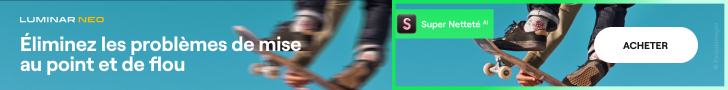
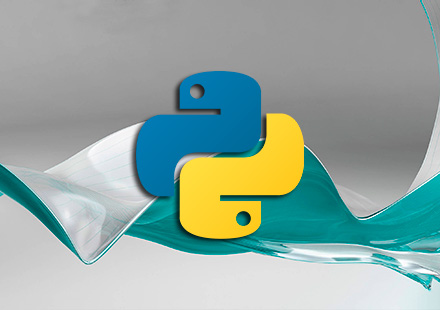

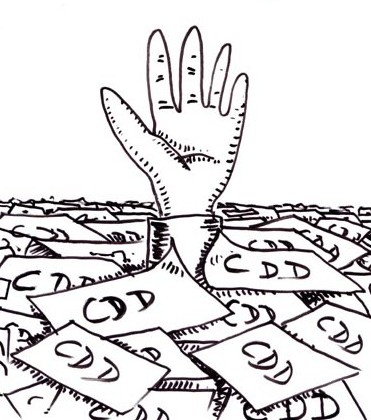
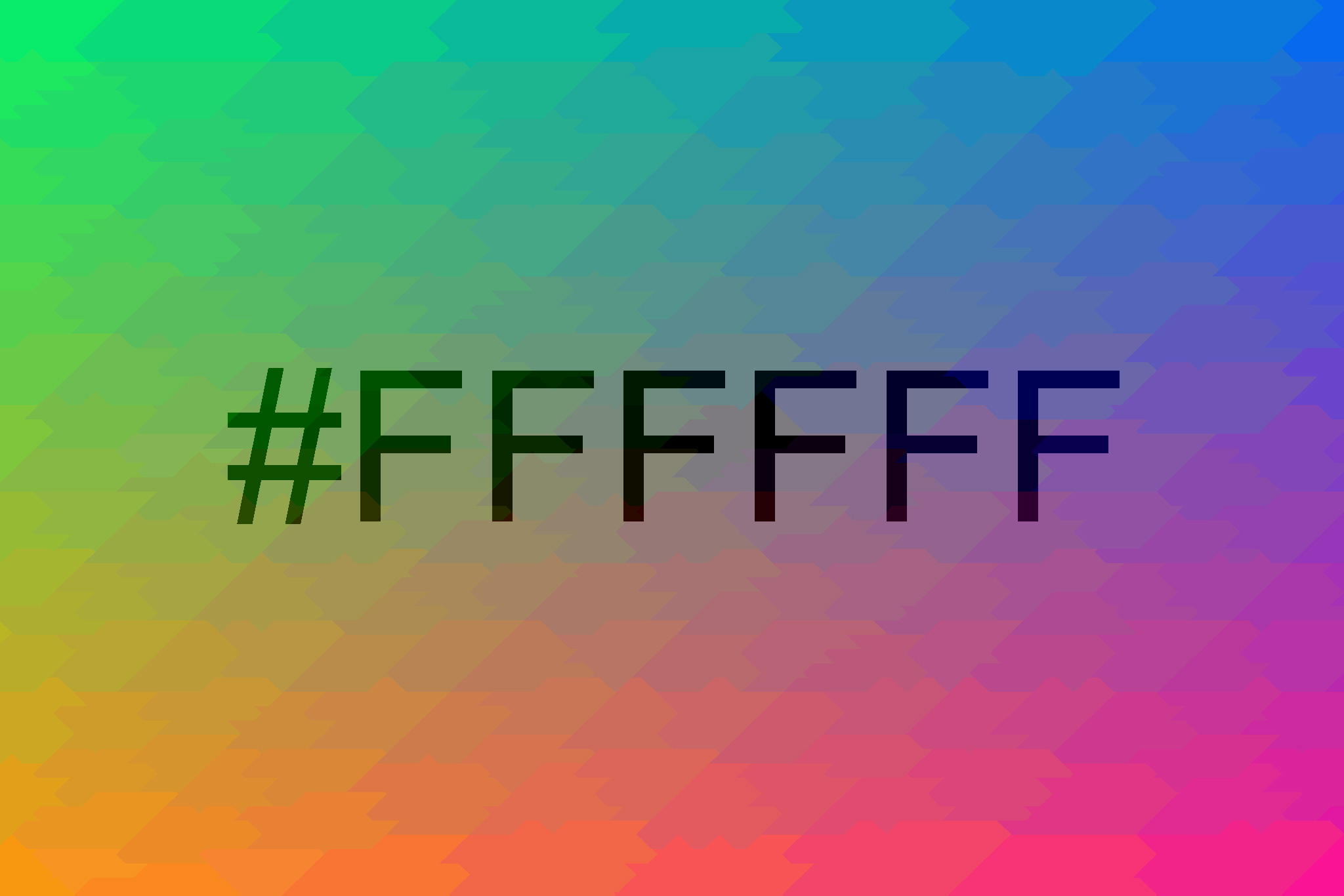
Laisser un commentaire